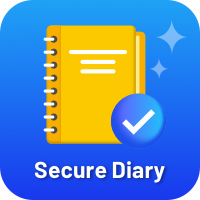-
Antivirus Tip: Always use passwords, even when they are optional, such as a lock password for your chat apps such as WhatsApp.
-
Antivirus Tip: Make use of the ‘block’ function on social media when encountering malicious bots and criminals trying to gain access to your personal info.
-
Antivirus Tip: Treat any interaction on the internet like a professional meeting – provide what is needed, and do not do more than what is necessary.
-
Antivirus Tip: Use different e-mails for different kinds of accounts, instead of just one e-mail, in case your information gets hacked.
-
Antivirus Tip: Keep a list of at least five people you know who can help you if your computer starts doing something you know isn’t normal.
-
Antivirus Tip: Always use two-factor authentication – this generates a password that you must enter at the time and adds a layer of security.
-
Antivirus Tip: Do not use public charging ports. They are a prime target for criminals to tinker with that allows them access to your charging device.
-
Antivirus Tip: Enable filters on your e-mail to avoid accidentally receiving and clicking on links in malicious e-mails. Report these to your service provider.
-
Antivirus Tip: Strong passwords are longer than 8 characters, with different letters, numbers, symbols and capitals. The longer, the better.
-
Antivirus Tip: With online shopping, always check the website address. A secure site will have a padlock icon and start with ‘https:’.
Antivirus Genie
R3 / day subscription