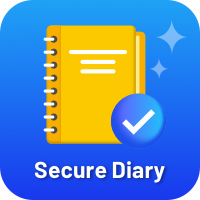-
Antivirus Tip: Clean out your devices every six months. This includes not just unused apps but contacts, and other information you might not use.
-
Antivirus Tip: Keep track of how your device operates – anything out of the ordinary can be an indication of an infection such as a dramatic slow down.
-
Antivirus Tip: Think twice before you plug anything into your device.
-
Antivirus Tip: Nothing is free, and anything that offers this is likely to be malware or lead you to malware. This applies across all devices.
-
Antivirus Tip: Never use pirated software on any of your devices, the software is likely to have malware.
-
Antivirus Tip: Change your passwords every few months, or set a time-frame for how often you change your passwords with each device.
-
Antivirus Tip: Where possible, check app permissions and adjust what you allow and prevent access to sensitive functions such as text messages or phone gallery.
-
Antivirus Tip: Only use messaging apps that offer ‘end-to-end encryption’ as this means your messages are safe from being sent to being received.
-
Antivirus Tip: Keep a list of apps and programs installed on your device. Remove those you barely use and keep an eye on the ones you do.
-
Antivirus Tip: If your device supports fingerprint security, make full use of it as a person’s fingerprints are unique.
Antivirus Genie
R3 / day subscription